System and User Interface options can be set by each user and apply to all modules simultaneously, taking effect immediately.
To modify or view System and User Interface options:
- Open a module and select File>Options
-OR-
Right-click the Command Centre and select Options from the shortcut menu.
The Options box displays:
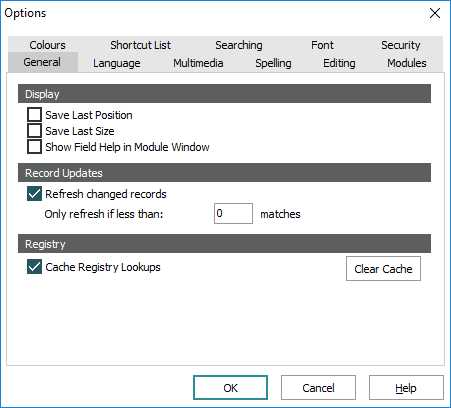
- Select a tab, set your options and click OK to apply any change.
For details about a tab, click the tab in the image above or select an entry in the side menu.

